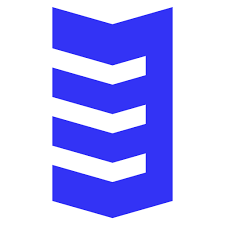FiOS Internet, provided by Verizon, is known for its high-speed and reliable internet services. However, there may come a time when you need to cancel your FiOS Internet subscription due to various reasons such as moving to a new location, switching to a different provider, or simply no longer needing the service. Canceling any service can be a daunting task, but with the right information and guidance, the process can be quite straightforward. In this article, we will walk you through the steps on how to cancel FiOS Internet.
Why Cancel Verizon FiOS: Exploring Common Reasons
- Rising Prices: One prevalent concern among Verizon FiOS customers is the steadily increasing cost of their internet service. Fiber-optic internet, while exceptional, can be comparatively more expensive than traditional cable or DSL connections. The primary reason for this is the substantial investment required for the installation and maintenance of fiber-optic infrastructure. Subscribers might observe their bills rising year after year, creating a financial burden. In such cases, individuals may begin to explore other options, like Xfinity, to potentially lower their internet costs. It’s essential to note that price hikes are not exclusive to fiber-optic providers, and this is a common industry practice. Internet service providers often attract new customers with enticing introductory rates and later increase them once they’re locked into a contract. While canceling your Verizon FiOS service due to rising prices is an option, it might be worth trying to negotiate with the provider for a more affordable rate before making a decision.
- Service Complaints: Another significant factor that may lead customers to cancel their Verizon FiOS subscription is dissatisfaction with the service experience. From frustrating interactions with chatbots and automated phone menus to missed service appointments by technicians, there are numerous opportunities for an internet service provider to fall short of customer expectations. If you’re among the 87% of consumers who believe companies need to improve their customer experience, you might be inclined to switch to another provider when you encounter issues.
However, before making the decision to cancel, it’s advisable to thoroughly evaluate alternative internet service providers and their customer service track records. Switching providers might indeed solve your current problems, but it’s essential to ensure that you’re moving to a provider with a better reputation for customer service and reliability.
How to Cancel Verizon FiOS, Wireless, or Line Services
How to Cancel Verizon FiOS
Step 1: Contact Customer Care
To cancel your Verizon FiOS service, you’ll need to get in touch with Verizon’s customer care team. Call 844-837-2262 and speak with a customer service representative. Be prepared to verify your account details and clearly state your request to cancel your FiOS connection. You can contact customer care between 8:00 am and 6:00 pm ET, from Monday to Friday. Once you’ve made your request, you should receive a confirmation via email.
Step 2: Equipment Considerations
Internet-related issues can often be attributed to underpowered equipment. If you want to address connectivity problems, consider investing in a high-speed router designed for Verizon FiOS. This may help you maintain a stable internet connection and continue your service without issues.
Verizon FiOS Cancellation Fees
Verizon FiOS may impose an Early Termination Fee (ETF) if you cancel your service before your contract expires. ETFs can be as high as $350 if you are in a two-year contract. However, this fee decreases by $15 for each month that you continue to use their service. If you are not under a contract with Verizon and have a month-to-month service, you generally won’t need to pay any termination fee for canceling Verizon’s internet service.
Changing Your FiOS Plan
Verizon also allows you to change your existing FiOS plan. If you want to upgrade or downgrade your plan, you can do so online through the Verizon website or the My Verizon app. Here’s how:
Changing Your FiOS Plan on the Website:
- Open any web browser and sign in to your Verizon account.
- Go to “Account” and select the “My Plan” option.
- Click on “Plan Overview” and choose the “Change Plan” option.
- Select your desired plan and follow the instructions.
- Finally, click “Confirm Changes.”
Changing Your FiOS Plan on the My Verizon App:
- Install and launch the My Verizon App.
- Look for the “Account” tab located at the bottom of the screen.
- Tap on “Manage Plans & Service.”
- Now, select “Change Plan.”
- Choose your new plan and proceed with the changes.
- Select an effective date and confirm your choice.
Keep in mind that if you upgrade your plan, you won’t incur any additional charges other than the cost of the new plan. However, if you decide to downgrade your plan while under a contract, you may be subject to an early termination fee. Additionally, there may be equipment charges if you need to change your equipment for the new plan.
How to Cancel Verizon Wireless
If you need to cancel your Verizon Wireless service, follow these steps:
Step 1: Contact Customer Support
To cancel your Verizon Wireless service, call customer support at 844-837-2262. When you get in touch with a representative, confirm your account details and make it clear that you want to cancel your service.
Step 2: Early Termination Fee (ETF)
If you are under a contract, you may be required to pay an Early Termination Fee (ETF) for canceling your Verizon Wireless service. Be aware of this potential cost.
Step 3: Equipment Return
Upon cancellation, you may be required to return any leased equipment to Verizon within 30 days to avoid additional charges.
Changing Your Wireless Plan
Verizon also offers the flexibility to change your wireless plan according to your needs. You can upgrade or downgrade your plan, and the changes take effect immediately. You can make these changes online, through the app, or by contacting a live agent through chat support.
If you’re in a contract and decide to downgrade, you may incur extra charges. However, if you’re upgrading, you won’t need to pay anything beyond the cost of the new plan.
Steps to Change Your Wireless Plan:
- Log in to your Verizon account.
- Go to the “Manage Account” page.
- Click on “My Plan” and then select “Change Plan.”
- Choose your desired plan from the available options.
- Click “Continue” and review the plan details.
- Follow the instructions and click “Confirm.”
How to Cancel a Verizon Line
If you need to cancel your Verizon Line service, follow these steps:
Step 1: Contact Verizon Customer Support
Unfortunately, there is no option to cancel the line service through the My Verizon website. To cancel your Verizon Line service, call Verizon customer support at 844-837-2262. Make sure to have your account details, such as your name, phone number, and PIN, readily available when you call.
Step 2: Cancellation Confirmation
During your call with the customer support agent, clearly state that you wish to cancel the Verizon Line service. After verifying your account details, the agent will provide you with a cancellation confirmation.
Changing Your Verizon Caller ID Name
Verizon offers a Caller ID feature that allows you to see the name of the person calling you. You can also change your Caller ID name to personalize how your calls appear on recipients’ phones.
To Change Your Verizon Caller ID Name Online:
- Open any web browser and log in to My Verizon.
- Go to “Account” and then select “Apps & Add-ons.”
- Click “See All” inside the “My Add-ons & Apps” option.
- Scroll down to the “Share Name ID” option and click on “Product Details.”
- Select the line for which you want to change the Caller ID name.
- Choose the desired option and click “Save Changes.”
To Change Your Verizon Caller ID Name via Call:
- Call Verizon customer care at 800-922-0204 or 844-837-2262.
- Request to make changes to your Verizon Caller ID.
- Verify your account details with the agent.
- The agent will assist you in changing your Caller ID name.
Verizon Early Termination Fees
If you’re considering canceling your Verizon services, it’s important to be aware of the potential Early Termination Fees (ETFs). The following table summarizes the ETFs and the waiver policy for various Verizon services:
| Service | Early Termination Fee | Waive Off Policy |
| Verizon FiOS | Up to $350 | Waived off if the connection is less than 30 days old |
| Verizon Wireless/Line | Up to $350 | Waived off if the connection is less than 30 days old |
Please note that these ETFs apply if you terminate your Verizon service contract prematurely. The waiver policy may exempt you from these fees if the connection is relatively new.
Before canceling or making changes to your Verizon services, carefully consider the terms of your contract and the associated fees. Being well-informed can help you make the best decision for your specific situation.
Related Posts: