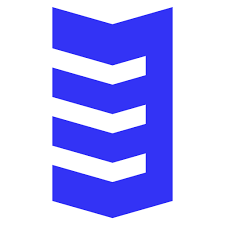To connect Alexa to the Internet, you must set up an Amazon Echo device and link it to your Amazon account. Here are the steps to do this:
- Plug in your Echo device and turn it on.
- Download the Amazon Alexa app on your smartphone or tablet.
- Open the Alexa app and sign in with your Amazon account information.
- Follow the instructions in the app to connect your Echo device to your home Wi-Fi network.
- Once your device is connected to Wi-Fi, it will download the latest software update.
- After the update is complete, you should see the device listed in the Alexa app.
- You can now give voice commands to Alexa to play music, set alarms, answer questions, and more.
Note that the process might differ slightly for each Echo model or other smart speakers with Alexa built-in. Always refer to the manufacturer’s instructions on how to set up Alexa on your particular device.
Can Alexa be used without an internet connection?
Alexa relies on an internet connection to access many of its features and functions. Therefore, with an internet connection, Alexa’s capabilities will be expanded.
While offline, you can still do the following things:
- Use the device’s built-in alarm clock, timer, and reminder features.
- Control smart home devices connected to the device and located within range if your device has that capability.
- Play any music or podcast you have previously played, purchased, or downloaded from Amazon Music if your device has that capability.
However, most of Alexa’s features and functions require an internet connection. These include:
- Accessing the vast majority of skills or “apps” from the Alexa Skills store includes things like playing games, ordering food, requesting a ride, and controlling other smart home devices.
- Listening to streaming music services such as Spotify, Pandora, and Apple Music.
- Obtaining information on news, weather, and sports.
- Ordering items, tracking packages, and making hands-free calls and messages.
- Using Alexa’s voice commands controls streaming video on a device such as a Fire TV or Echo Show.
- You can make purchases or other financial transactions through voice commands if your device has that capability.
In summary, while it is possible to use Alexa without an internet connection, the device’s functionality will be greatly reduced, and it will not be able to perform most of the features that make it so useful.
What do I need to do to connect Alexa to the Internet?
To connect Alexa to the Internet, you must set up an Amazon Echo device and link it to your Amazon account. Here are the steps to do this:
- Plug in your Echo device and turn it on.
- Download the Amazon Alexa app on your smartphone or tablet.
- Open the Alexa app and sign in with your Amazon account information.
- Follow the instructions in the app to connect your Echo device to your home Wi-Fi network.
- Once your device is connected to Wi-Fi, it will download the latest software update.
- After the update is complete, you should see the device listed in the Alexa app.
- You can now give voice commands to Alexa to play music, set alarms, answer questions, and more.
- You will need an active internet connection (Wi-Fi network) and a mobile device or computer to download the Alexa app and set up your Echo device. It’s also possible to set up your Echo device via a web browser on your computer if you don’t have a smartphone or tablet.
- Also, ensure your Wi-Fi network is working properly, with a stable internet connection. Confirm that your device is within the range of your Wi-Fi network and your router is in good condition.
Why is Alexa not connecting to the Internet?
There are several reasons why Alexa may not be connecting to the Internet:
- The Echo device is not set up properly: Ensure that the Echo device is set up correctly, following the instructions in the Amazon Alexa app or on the Amazon website.
- Wi-Fi connectivity issues: Ensure your Wi-Fi network is working properly and your Echo device is within range. Confirm that your device is connected to the correct Wi-Fi network and that the network’s password is correct.
- Internet connection is down: Check if other devices in your home can connect to the Internet. If not, contact your internet service provider to resolve the issue.
- Amazon server issues: Sometimes, Amazon’s servers may be down or experiencing technical difficulties, preventing Alexa from connecting to the Internet. Wait for a little while and try connecting again.
- Firmware issue: If your device is not running on the latest firmware version, this may cause connectivity issues.
- Alexa app issue: Ensure you are running the latest version of the Alexa app on your mobile device and that your mobile device is connected to the Internet.
- Device hardware issue: In some rare cases, the device could be malfunctioning or damaged; this may prevent the device from connecting to the Internet.
Try basic troubleshooting steps, such as restarting your Echo device, router, or smartphone, checking network connections, etc. If you are still experiencing issues, you may contact Amazon customer support for additional help.
FAQs
What do I need to connect Alexa to the Internet?
To connect Alexa to the Internet, you will need an Amazon Echo device and a Wi-Fi network with an active internet connection. You will also need to download the Amazon Alexa app on a mobile device or computer and sign in with your Amazon account information.
How do I set up my Echo device to connect to the Internet?
You must follow the instructions in the Amazon Alexa app or the Amazon website to set up your Echo device to connect to the Internet. This includes plugging in your Echo device and turning it on, connecting to your home Wi-Fi network, and linking your Echo device to your Amazon account.
Why is Alexa not connecting to the Internet?
There are several reasons why Alexa may need help connecting to the Internet. This may include issues with the Echo device setup, Wi-Fi connectivity, internet connection, Amazon server issues, and firmware issues.
Can I use Alexa without an internet connection?
While it is possible to use Alexa without an internet connection, the device’s functionality will be greatly reduced, and it will not be able to perform most of the features that make it so useful.
How can I troubleshoot connectivity issues with Alexa?
Some basic troubleshooting steps include restarting your Echo device, router, or smartphone, checking network connections, etc. If you are still experiencing issues, you may contact Amazon customer support for additional help.
Is there a different process for connecting Alexa on different devices?
The process for connecting Alexa may vary slightly depending on the specific Echo device or another smart speaker you have. Always refer to the manufacturer’s instructions for information on how to set up Alexa on your particular device.
Can I connect Alexa to a mobile hotspot instead of a Wi-Fi network?
Yes, it is possible to connect Alexa to a mobile hotspot instead of a Wi-Fi network. However, a mobile hotspot may not be as stable as a Wi-Fi network and may result in a weaker or more intermittent connection.
Is it possible to connect multiple Echo devices to the same internet connection?
Yes, it is possible to connect multiple Echo devices to the same internet connection. However, you will need to set up each device individually, linking it to your Amazon account and connecting it to your home Wi-Fi network.
Related: Why is spectrum internet so bad?