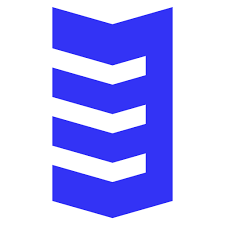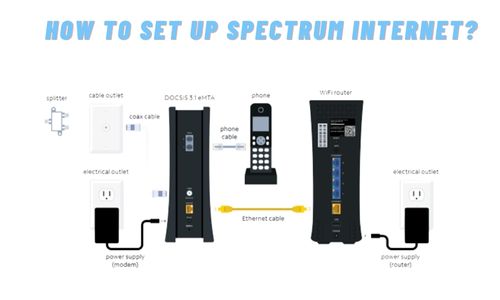To Set Up Spectrum Internet, follow the below-mentioned steps:
Step 1: Check Internet Availability:
The first step in setting up Spectrum internet is to check the availability of internet in your area. You can do this by visiting the Spectrum website and entering your address.
Step 2: Pick a Package:
Once you have determined that internet service is available in your area, you must pick a package that best suits your needs. Spectrum offers several different packages with varying speeds and data caps.
Step 3: Schedule Installation:
Once you have chosen a package, you will need to schedule the installation of the service. You can do this online or by calling the Spectrum customer service line.
Step 4: Prepare for Installation:
Before the installation process begins, you will need to make sure that you have all of the necessary equipment. This includes a modem, router, Ethernet cables, and other accessories.
Step 5: Install Equipment:
When your technician arrives, they will install all of the necessary equipment. This includes connecting the modem to your wall outlet, connecting the router to the modem, and configuring the router settings.
Step 6: Test Internet Connection:
Once the installation process is complete, the technician will test your internet connection to make sure it is working properly. If any issues arise, they will be able to address them and ensure that your internet is running smoothly.
Step 7: Enjoy Your Internet Connection:
Once everything is set up and running correctly, you can begin enjoying your internet connection. Spectrum offers various features, such as streaming services and parental controls, to ensure that your experience is always enjoyable.
If you want to know that Spectrum Internet is suitable for gamers, check out: Is Spectrum 200 Mbps Good For Gaming?
Spectrum Internet:
Speed:
Spectrum Internet provides fast speeds that meet the needs of every individual. From their starting speeds of 100 Mbps to their top speeds of 940 Mbps, they offer something for everyone. Their speeds are perfect for streaming, gaming, and downloading.
Reliability:
Spectrum Internet provides reliable and secure connections. They have a wide range of servers and networks that are monitored 24/7 to make sure they are operating at peak performance. A 100% network uptime guarantee backs their network to ensure that you never experience any slowdowns or lags in your connection. However, this all depends upon the area where you live. There is the possibility that in your area, the Spectrum Internet is bad. To find out you should consult with the company helpline.
Support:
Spectrum Internet offers 24/7 customer support to help with any issues you may be experiencing. They have knowledgeable and friendly customer service representatives that are available to assist you with any technical issues or general inquiries. They also have an online help center where you can find answers to common questions and access helpful tutorials.
Packages:
Spectrum Internet offers a variety of packages to fit your specific needs. Their packages range from basic internet to more advanced packages that include additional services such as TV and phone. They also offer special packages for businesses that need more bandwidth and faster speeds.
Price:
Spectrum Internet offers competitive prices for its services. Their basic internet packages start as low as $49.99 per month, and their more advanced packages can be as low as $69.99 per month. They also offer discounts and promotions for new customers.
Overall, Spectrum Internet provides fast speeds, reliable connections, great customer support, and competitive prices. Whether you are looking for basic internet or more advanced services, they have something for everyone.
Frequently Asked Questions:
Q1. What type of internet connection does Spectrum offer?
A1. Spectrum offers a high-speed internet connection with download speeds of up to 940 Mbps.
Q2. Do I need a modem to set up Spectrum’s internet?
A2. Yes, you will need to either rent or purchase a compatible modem to connect your Spectrum internet service.
Q3. What type of cables do I need to set up Spectrum internet?
A3. You will need an Ethernet cable to connect the modem to your computer or router, and a coaxial cable to connect the modem to the wall outlet.
Q4. How do I set up Spectrum internet?
A4. To set up your Spectrum internet service, you will first need to connect your modem to your computer or router. Once the modem is connected, you will need to contact Spectrum to activate your service.
Q5. How long does it take to set up Spectrum’s internet?
A5. The setup process can take anywhere from 30 minutes to several hours, depending on the complexity of your setup.
Q6. How do I check to see if my Spectrum internet is working?
A6. You can check to see if your Spectrum internet is working by running a speed test. This can be done by visiting a website such as internettesting.net.
Q7. What should I do if I am having trouble setting up my Spectrum internet?
A7. If you are having trouble setting up your Spectrum internet service, you can contact the Spectrum customer service team for assistance.
Q8. What do I need to do to cancel my Spectrum internet service?
A8. To cancel your Spectrum internet service, you will need to contact the Spectrum customer service team. They will provide you with instructions on how to cancel your service.
Conclusion:
Setting up Spectrum Internet is a simple process that can be completed in a matter of minutes with minimal effort. Whether you’re a first-time user or a seasoned veteran, you can easily get online with Spectrum Internet. With the right equipment and a few simple steps, you’ll be up and running in no time. Thanks to Spectrum’s 24/7 customer support, you can rest easy knowing you’ll get the help you need when you need it.