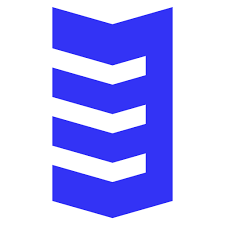Spectrum, a popular cable and internet service provider, has gained a reputation for providing reliable services to millions of customers across the United States. However, like any technology-based service, it’s not immune to occasional hiccups and errors.
One such error that Spectrum subscribers might encounter is “Error 009.” In this blog, we will delve into what Spectrum Error 009 is, what might be causing it, and how you can troubleshoot and fix it.
What is Spectrum Error 009?
Spectrum Error 009 is a rather generic error code that can appear on your cable box or TV screen. It typically occurs when there is an issue with the signal transmission between your cable box and Spectrum’s network. This error can disrupt your viewing experience and leave you scratching your head in frustration.
Check Your Internet Speed: Spectrum Speed Test
Common Causes of Spectrum Error 009
Before we jump into troubleshooting, it’s essential to understand what might be causing this error:
- Signal Loss: One of the most common reasons for Error 009 is a loss of signal. This can happen due to various factors, including loose cable connections or a temporary network outage.
- Weather Interference: Adverse weather conditions, such as heavy rain or snow, can interfere with the signal transmission, leading to Error 009.
- Equipment Issues: Faulty or outdated cable boxes and equipment can contribute to this error.
- Billing Problems: In some cases, billing issues or account discrepancies might result in Error 009.
How to Fix Spectrum Error 009
Now that we’ve identified potential causes, let’s explore how to resolve Spectrum Error 009:
- Check Cable Connections: Start by inspecting all cable connections. Ensure that all cables are securely plugged into the appropriate ports on your cable box and TV. Any loose or damaged cables should be replaced.
- Restart Your Equipment: Sometimes, a simple reboot can fix the issue. Unplug your cable box and modem from the power source, wait for about 30 seconds, and then plug them back in. Give them a few minutes to restart.
- Weather Conditions: If you suspect weather interference, wait for the weather to clear up and see if the error persists. You might consider investing in weatherproofing solutions for your outdoor equipment.
- Contact Spectrum Support: If the error still lingers after checking cables and restarting equipment, it’s time to reach out to Spectrum’s customer support. They can diagnose the problem remotely, send a technician if necessary, or help you with any billing-related issues that may be causing the error.
- Upgrade Equipment: If you’re using outdated equipment, consider upgrading to the latest cable box or modem provided by Spectrum. Newer equipment tends to be more reliable and less prone to errors.
FAQs:
- Q1: What is Spectrum Error 009?
- A1: Spectrum Error 009 is a generic error code that occurs when there’s an issue with the signal transmission between your cable box and Spectrum’s network.
- Q2: What are the common causes of Spectrum Error 009?
- A2: Common causes include signal loss, weather interference, equipment issues, and billing problems.
- Q3: How can I fix Spectrum Error 009?
- A3: You can fix it by checking cable connections, restarting your equipment, addressing weather conditions, contacting Spectrum Support, or upgrading your equipment.
Conclusion
Spectrum Error 009 can be frustrating, but it’s often a solvable issue. By following the troubleshooting steps mentioned above and reaching out to Spectrum’s customer support when needed, you can get back to enjoying your cable and internet services without interruption. Remember that proactive maintenance and keeping your equipment up-to-date can go a long way in preventing such errors in the future.
Related: