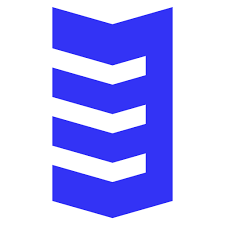Do you constantly lose an internet connection when you need it the most? If you have Spectrum as your internet service provider, this could be a common problem that you’re facing. Many people have reported issues with their Spectrum internet dropping out, which can be quite frustrating. This blog will explore why your Spectrum internet keeps going out and what you can do to resolve the issue.
Reasons for Internet Outage
- Signal Interference
One of the most common causes of internet outages is signal interference. If there are electronic devices in your home that emit signals, such as a microwave or baby monitor, they can interfere with your Wi-Fi signal and cause your internet connection to drop.
- Poor Router Placement
The location of your router can also have an impact on your internet connection. If your router is placed too far away from the device you’re using, or if there are walls or other obstacles, it can weaken the signal and cause your internet to drop.
- Overloaded Network
Another common reason for internet outages is an overloaded network. If there are too many people in your home using the internet at the same time, it can cause your connection to slow down or drop completely.
- Outdated Router
If you’re using an outdated router, it may not be able to handle the demands of your internet usage. An outdated router may not have the latest technology to support a strong and stable connection, which can cause your internet to drop.
- Technical Glitches
Technical glitches are another common reason for internet outages. This can happen at any time due to network or equipment issues.
Solutions to Fix Internet Outages
- Move the Router to a Central Location
If you’re experiencing issues with your internet connection, the first step is to move your router to a central location in your home. This will help to strengthen the signal and reduce the chances of your internet dropping out.
- Reboot Router
Rebooting your router is a simple solution that can fix many internet connection issues. To do this, unplug the router, wait for a few seconds, and then plug it back in.
- Update Router Firmware
If your router is outdated, updating the firmware can help to resolve any technical issues and improve your internet connection. Check the manufacturer’s website for the latest firmware updates.
- Limit the Number of Devices Connected to the Network
If you have too many devices connected to your network, it can slow down your internet connection. To fix this, limit the number of devices connected to your network and disconnect any devices, not in use.
- Contact Spectrum Customer Support
If you’re still experiencing issues with your internet connection after trying these solutions, it’s time to contact Spectrum customer support. They will be able to diagnose the problem and help you resolve it.
FAQs
Q: What causes internet outages?
A: Internet outages can be caused by several factors, including signal interference, poor router placement, an overloaded network, an outdated router, and technical glitches.
Q: How do I fix an internet outage?
A: To fix an internet outage, you can try moving your router to a central location, rebooting your router, updating the firmware, limiting the number of devices connected to the network, or contacting Spectrum customer support.
Q: What is the best solution to fix an internet outage?
A: The best solution to fix an internet outage will depend on the cause of the problem. However, some common solutions include moving the router to a central location, rebooting the router, updating the router firmware, limiting the number of devices connected to the network, and contacting Spectrum customer support.
Conclusion
Experiencing an internet outage can be frustrating, but it’s important to remember that there are solutions to the problem. By understanding the common causes of internet outages and taking the necessary steps to resolve them, you can ensure that your internet connection stays stable and reliable. If you’re still experiencing issues, don’t hesitate to contact Spectrum customer support for help.