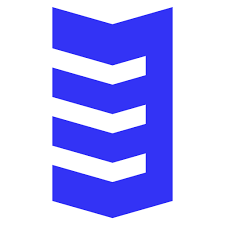In today’s fast-paced world, a reliable internet connection is essential for staying connected, working, and accessing entertainment. When you encounter a “Charter Spectrum no internet” error, it can be frustrating and disruptive. However, most of these issues can be resolved with some troubleshooting steps.
In this article, we will explore common reasons for this error and provide solutions to help you get your Charter Spectrum internet connection back up and running smoothly.
Understanding the Problem
The “Charter Spectrum No Internet” error can manifest in various ways, including:
- A complete loss of internet connectivity.
- A slow or intermittent connection.
- Limited access to specific websites or services.
To resolve this issue, you need to identify the root cause. Common reasons for this error include:
- Equipment issues.
- Network disruptions.
- Billing problems.
- Signal interference.
Check for Local Outages
Before diving into troubleshooting your individual connection, it’s a good idea to check if there is a widespread service outage in your area. Charter Spectrum occasionally experiences network issues that affect multiple customers. To check for outages:
- Visit the Charter Spectrum website or use their official app.
- Search for “service status” or a similar option, and enter your ZIP code.
- If there is an outage, Charter Spectrum will provide updates and an estimated resolution time.
Restart Your Modem and Router
Sometimes, the simplest solution is the most effective. Unplug both your modem and router from the power source, wait for 30 seconds, and then plug them back in. This process, known as power-cycling, can help refresh your network connection.
- Select the Reset It button on the Spectrum troubleshooting guide.
- Go to the Internet tab.
- Choose your equipment from the list.
- Look for a Connection Issue status next to your equipment.
- If you see the status, select Troubleshoot.
- Select Restart.
- Select Restart again.
Check Hardware Connections
Ensure that all cables are securely connected. A loose cable can result in an intermittent or no internet connection. Double-check the coaxial cable from your wall to the modem and the Ethernet or Wi-Fi connection between the modem and your router.
Test Other Devices
If you’re experiencing no internet on a specific device, such as your computer or smartphone, try connecting another device to your network. If the second device works, the issue may be isolated to the initial device.
Clear Browser Cache and Cookies
If you can’t access the internet through your web browser, it may be a browser-related issue. Clearing your browser’s cache and cookies can often resolve this problem.
Disable VPN and Firewall
Virtual Private Networks (VPNs) and firewalls can sometimes interfere with your internet connection. Disable them temporarily to check if they are causing the issue.
Run a Speed Test
Charter Spectrum provides a speed test tool on their website. Running a speed test can help identify if your internet speed is significantly lower than what you’re paying for. If the speed test shows a significant discrepancy, contact Charter Spectrum’s customer support for further assistance.
Check for Software Updates
Outdated firmware or software on your modem or router can lead to connectivity issues. Log into the router’s configuration page and check for firmware updates. If available, follow the manufacturer’s instructions to update the software.
Contact Charter Spectrum Support
If none of the above solutions work, or if you suspect that the problem is related to your service plan or equipment, it’s time to contact Charter Spectrum’s customer support. They can provide specialized guidance and might even need to dispatch a technician to resolve the issue.
FAQs
1. What does the “Charter Spectrum No Internet” error mean?
The “Charter Spectrum No Internet” error indicates that you are experiencing issues with your Charter Spectrum internet connection, which can manifest as a complete loss of connectivity or slow and intermittent internet access.
2. What should I do if I encounter the “Charter Spectrum No Internet” error?
You can start by troubleshooting the issue yourself. Check your equipment, restart your modem and router, run speed tests, and look for potential network disruptions or billing problems. If the issue persists, contact Charter Spectrum customer support.
3. Is the “Charter Spectrum No Internet” error a common problem?
While Charter Spectrum generally provides reliable internet service, occasional disruptions can occur due to various factors. It’s not uncommon for users to encounter this error from time to time.
4. How do I check for network outages in my area?
Visit the Charter Spectrum website or use their mobile app to check for reported outages in your area. They often provide real-time information on service disruptions.
5. What should I do if I can’t find any reported outages, but I’m still experiencing the error?
If there are no reported outages in your area and you’re still facing the issue, it’s advisable to contact Charter Spectrum’s customer support. They can provide further guidance and assistance.
Conclusion
Experiencing a “Charter Spectrum no internet” error can be frustrating, but in many cases, the issue can be resolved with some basic troubleshooting. By following the steps outlined in this article, you can diagnose and potentially fix the problem quickly.
Remember, if you’re still unable to resolve the issue, don’t hesitate to reach out to Charter Spectrum’s customer support for expert assistance. A reliable internet connection is vital in today’s world, and getting your connection back up and running is essential for staying connected and productive.
Related: