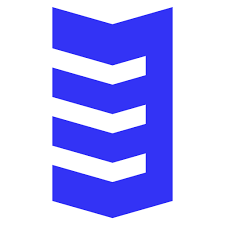In today’s digital age, a reliable internet connection is essential for both work and leisure. However, even the most stable internet services can encounter occasional hiccups. One common issue that Spectrum users may encounter is Error Code SLC-1000.
This error can disrupt your online activities and cause frustration. In this article, we will explore what SLC-1000 error is, its possible causes, and how to fix it.
Understanding SLC-1000 Error
SLC-1000 is a specific error code associated with Spectrum, a popular internet service provider. When you encounter this error, it generally signifies that there is an issue with your internet connection. This issue can prevent you from accessing websites, streaming content, or using online services.
While it may be tempting to panic, it’s important to remember that most SLC-1000 errors can be resolved by following a few troubleshooting steps.
Common Causes of SLC-1000 Error
- Connectivity Issues: This is the most common cause of the SLC-1000 error. It may occur due to problems with your modem, router, or network cables. Loose or damaged cables, outdated equipment, or interference can disrupt your connection.
- Service Outages: Sometimes, the issue might not be on your end. Spectrum can experience service outages in your area, which will result in the SLC-1000 error. You can check for service outages by visiting Spectrum’s official website or contacting their customer support.
- Account-related Issues: Occasionally, problems with your Spectrum account or subscription can lead to this error. Make sure your bill is paid up to date, and your account information is accurate.
- Software or Firmware Issues: Outdated software or firmware in your modem or router can lead to connectivity problems. Regularly update your equipment to avoid this issue.
How to Troubleshoot Spectrum Error Code SLC-1000
Spectrum is a heavy streaming service. But you are still likely to face some error codes such as SLC-1000.
Check Your Internet Connection
Before diving into any specific troubleshooting steps, the first thing you should do is check your internet connection. A weak or unstable connection can often lead to streaming errors. To confirm if the issue is related to your internet, try streaming content from another media service on your device. If it works smoothly, you can move on to the next steps.
Keep Your Spectrum App Updated
Outdated configurations and settings can cause issues with the Spectrum app. To ensure you don’t encounter the SLC-1000 error code, it’s essential to keep your Spectrum application up to date. Here’s how to do it:
- Open the Spectrum streaming app.
- Visit your device’s app store (e.g., Google Play Store or Apple App Store).
- Search for the Spectrum app.
- d. If an update is available, select the “Update” option.
Regularly updating your app ensures you have the latest bug fixes and improvements.
Reinstall Spectrum App
If updating the app doesn’t resolve the issue, consider reinstalling the Spectrum app. Here’s a step-by-step guide:
- Uninstall the Spectrum app from your device.
- Visit your device’s app store.
- Search for the Spectrum app and reinstall it.
After reinstalling the app, attempt to stream content and check if the SLC-1000 error still persists.
Change Configuration Settings
Sometimes, adjusting your network configuration settings can resolve the SLC-1000 error. Here’s how you can change your DNS settings:
- Go to the device’s Settings menu.
- Scroll down and select “Network.”
- Click on “Network Status.”
- Choose “IP Settings.”
- Now, select “DNS Settings.”
- Opt for the “Manual” option.
- Change the DNS server by entering the address: 8.8.8.8.
Changing your DNS server can often resolve network-related issues. After making this adjustment, verify whether the Spectrum app still displays the SLC-1000 error code.
Restart Your Devices
If the problem persists, it might be related to your streaming device itself. In this case, a simple device restart can often do the trick. Restart your streaming mobile device or TV and check if the error is resolved.
FAQS
What is Spectrum Error Code SLC-1000?
- Spectrum Error Code SLC-1000 is a common error that users may encounter when using the Spectrum streaming service. It typically indicates a problem with the app’s functionality or the internet connection.
2. Why am I seeing Spectrum Error Code SLC-1000?
- You may see this error due to various reasons, including network issues, outdated app configurations, or problems with the Spectrum app itself.
3. How can I check if my internet connection is causing the error?
- To determine if your internet connection is the problem, try streaming content from another media service on the same device. If it works smoothly, the issue may not be related to your internet connection.
4. Is keeping the Spectrum app updated really necessary?
- Yes, keeping your Spectrum app updated is crucial. Outdated configurations and settings can lead to errors like SLC-1000. Regularly updating the app ensures you have the latest bug fixes and improvements.
5. What should I do if updating the app doesn’t fix the error?
- If updating the app doesn’t resolve the error, you can try reinstalling the Spectrum app. Uninstall it from your device and then reinstall it from your device’s app store.
Conclusion
Experiencing Spectrum Error Code SLC-1000 can be frustrating, but with the right troubleshooting steps, you can often get your streaming back on track. Start by checking your internet connection, keeping your Spectrum app updated, and reinstalling the app if needed. If the error persists, consider adjusting your network configuration settings or restarting your devices. By following these steps, you can enjoy uninterrupted streaming on the Spectrum platform and get back to enjoying your favorite shows and movies hassle-free.
Related: